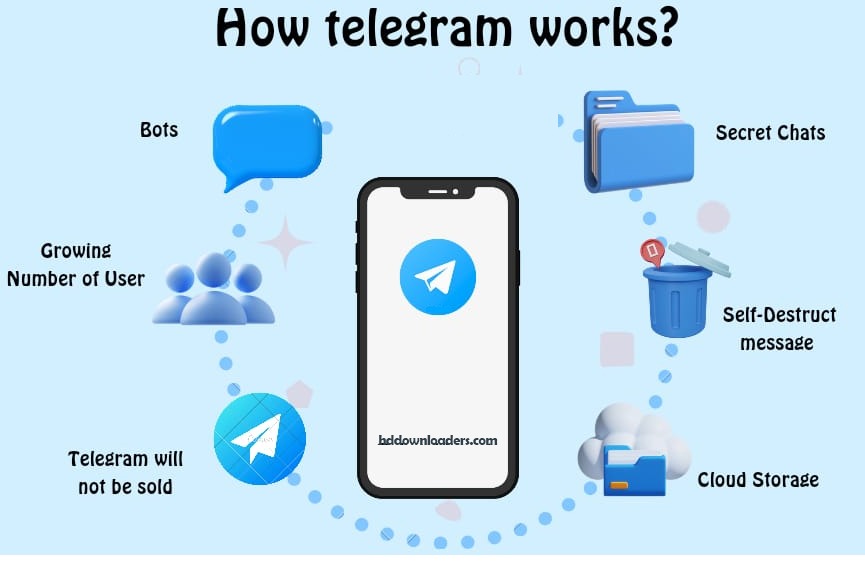
“Unlock the Secrets: How Telegram Works”
In a sea of messaging apps. Telegram really shines with its speed, security and versatility.So how does everything operate? Fundamentally, Telegram is a cloud-based platform that facilitates the sending of text messages, voice conversations, images, videos and files of any type. You can create large group broadcast messages to unlimited audiences through channels and even use bots for various automated tasks. With secret chats offering end-to-end encryption and a powerful API for developers Telegram ensures a smooth and secure way to stay connected. Knowing how Telegram works can improve your experience whether you are chatting with friends, exploring fresh functionality or watching your favorite channels.
Understanding How Telegram Works
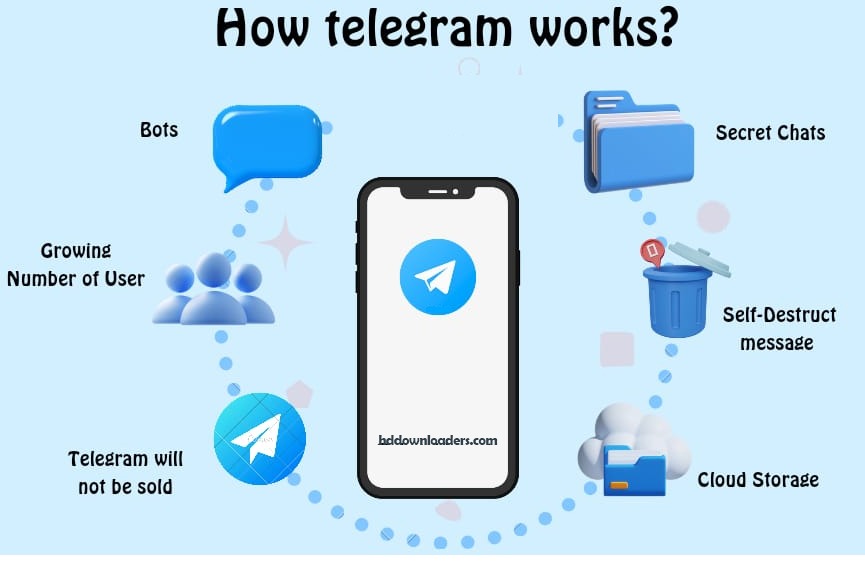
Users need to comprehend how Telegram functions to take full advantage of its features and protect their security and privacy. Users can choose how they connect and communicate within Telegram by learning more about its internal workings.
READ: HOW TELEGRAM WORKS IN OLD DAYS”
How To Download Telegram Videos, Images, Stories and Gifs
To download videos, images, stories and GIFs from Telegram. You can follow these simple steps:
Open Telegram:
To get started launch the Telegram app on your phone or computer. Verify that you are logged in and have an internet connection.
Find the Content
Go to the conversation or channel where the story, picture, video or GIF you want to download is placed after opening the Telegram app.
Locate the Media:
Head to the chat or channel where the image, video or GIF you want is shared. Scroll until you find what you are looking for.
Tap or Click:
On your phone tap and hold the image, video or GIF. On your computer right-click on the media.
Save the Media:
For mobile users. A menu will pop up. Choose SAVE TO GALLERY or SAVE TO PHOTOS. For desktop users select Save As from the context menu and pick your desired location.
Check Your Files:
Open your gallery or file manager to confirm the media has been saved. You will find your downloaded content in the Telegram folder or the location you specified.
How Messages are Sent and Received
Encryption and security measures
Telegram ensures secure message transmission between users by utilizing end-to-end encryption. The encryption process increases the difficulty for unauthorized parties to read or alter messages by introducing an extra layer of security.
Server-client architecture
Telegram messages are saved on the company’s servers and are instantly synced with every device owned by the user. Users may view their messages from any device thanks to the server-client construction, which also enables smooth message syncing.
Message synchronization across devices
The cloud-based storage system offered by Telegram enables message integration between all of the user’s devices. This means any other devices connected to the user’s account will automatically receive and display messages sent or received from one device.
Secret Chats and Self-Destructing Messages
Understanding secret chats
Only the sender and the recipient can access secret talks on Telegram which are end-to-end encrypted. They also include extra privacy features like alerts for taking screenshots and communications that self-destruct.
Using private self-destructing messages
Telegram’s self-destructing communications protect private and confidential information by automatically erasing itself after a specific period.
Security considerations
While secret chats and self-destructing messages enhance privacy and security, users should still exercise caution when sharing sensitive information online. Despite these features, it’s crucial to stay vigilant and practice good online habits to minimize risks.
VIMultimedia Sharing
Sending and receiving photos and videos
Telegram allows users to send and receive photos and videos in high quality. Users can also edit and enhance photos within the app before sending them.
Document sharing and file storage
In addition to photos and videos Telegram supports the sharing of documents and files of various formats. Users can store files in Telegram’s cloud-based storage system for easy access from any device.
Voice messages and audio calls
Telegram facilitates real-time communication between users by supporting audio calls and voice messaging. Voice communications are an acceptable replacement for text-based communication because they can be sent and received quickly and easily.
Bots and Automation
Introduction to Telegram bots
Telegram bots are automated programs that perform various tasks, such as translating languages and delivering weather and news alerts.
Examples of useful bots and automation features**
The @weatherbot which provides weather updates the @newsbot which provides news alerts and the @translatebot which offers language translation services are a few examples of helpful Telegram bots.
Creating and interacting with bots
Users can create their own Telegram bots using the Telegram Bot API. It is as simple as sending them a message and following their instructions to interact with bots.
Security and Privacy
Telegram’s policy on privacy
Telegram places an elevated value on privacy and security imposing strong encryption mechanisms and security measures to protect user information.
Complete encryption and protection of data
The end-to-end encryption provided by Telegram ensures that messages are safely sent between users and that only the sender and receiver may view them.
Best practices for maintaining privacy on Telegram
Users should enable two-factor authentication, avoid publishing critical information in public chats and update their software frequently to the most recent version to get the most privacy and security on Telegram.
Frequently Asked Questions
Is Telegram free internationally?
Yes, Telegram is available to everyone for free. As long as you have internet access, you can transmit files, films messages and images for free.
How does Telegram work?
A cloud-based messaging app is called Telegram. You can send files, voice messages, images, videos and text messages with it. Telegram’s cloud servers house your data making it available from any device.
What technology does Telegram use?
Telegram uses a distributed architecture for speed and dependability, cloud servers for data storage and MTProto for encryption. Additionally, developers can construct bots and integrations with its comprehensive API.
How secure is Telegram?
With server-client encryption for standard chats and end-to-end encryption for private conversations, Telegram provides robust security. To improve security it also includes features like two-step authentication and self-destructing messages.
Conclusion
A secure messaging platform with lots of features. Telegram meets many kinds of user requirements s. Telegram provides an extensive range of features, including end-to-end encryption and multimedia sharing automation, to satisfy the constantly changing needs of the digital world. with its focus on ease of use, security and privacy. Millions of people all over the world still choose Telegram above other options. A flexible messaging program. Telegram may be used for groups, channels and private conversations.
Very interesting topic, appreciate it for posting.Money from blog